Hi guys
This time I am show how to change BIOS logo / BIOS splash screen for PC
I am get thous details from youtube and ( http://deezthomas.com ) web side.
Many of my friends ask me about changing Tamilnadu government laptops bios image (splash screen).
So I try to search in net and I get sum link
it awesomely works in tn government laptop.
(it is own risk, be careful "follow the steps carefully" if do any mistakes it may affect Ur bios chip)
METHOD 1:
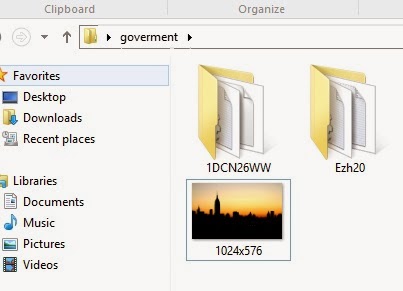
First u need to download sum files.
1."1DCN26WW.zip file".
2."Ezh20.zip file".
3."Any image file it must be 1024x576 and size will be below 1 MB for (jpg formate)".
Link for 1DCN26WW.zip :
Step 1:
http://www.youtube.com/watch?v=B0HhULwnsNs
METHOD 2:
(with software) Lenovo B460e Splash screen change :
http://download790.mediafire.com/wnz1kb6ccsag/nsu964w6dkbh6nt/B460e+Splash+screen+change+final.rar (Give more preference for method 1)
Tutorial document :
http://download1437.mediafire.com/l97g5d3qv5dg/eyk98loid3vlg7w/logo+tn+laptop%282%29.docx
This time I am show how to change BIOS logo / BIOS splash screen for PC
I am get thous details from youtube and ( http://deezthomas.com ) web side.
Many of my friends ask me about changing Tamilnadu government laptops bios image (splash screen).
So I try to search in net and I get sum link
it awesomely works in tn government laptop.
(it is own risk, be careful "follow the steps carefully" if do any mistakes it may affect Ur bios chip)
METHOD 1:
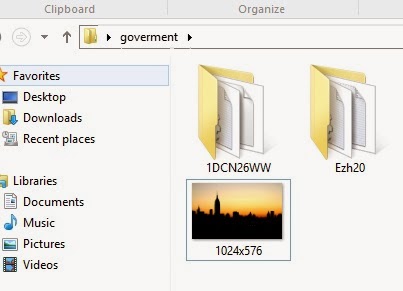
First u need to download sum files.
1."1DCN26WW.zip file".
2."Ezh20.zip file".
3."Any image file it must be 1024x576 and size will be below 1 MB for (jpg formate)".
Link for 1DCN26WW.zip :
Link for Ezh20.zip : https://hpmini311.googlecode.com/files/Ezh20.zip
Step 1:
Save thous files in same folder (for your convenient) and extract the files open -> Ezh20 folder.
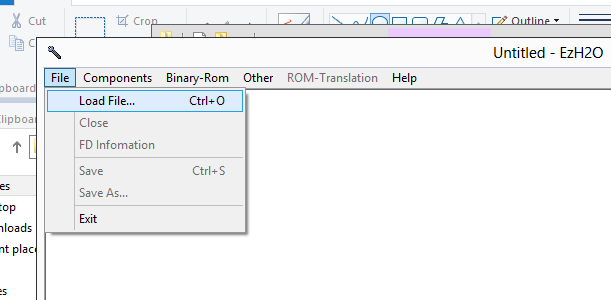
Step 2 :
Load the file from the 1DCN26WW folder in their only one file will be present as "4FCNAWW.fd".
It will be show like this give OK.
Step 3:
Then go to components --> Logo... the new window will be open.
In their select Image information as JPG(1024*768).
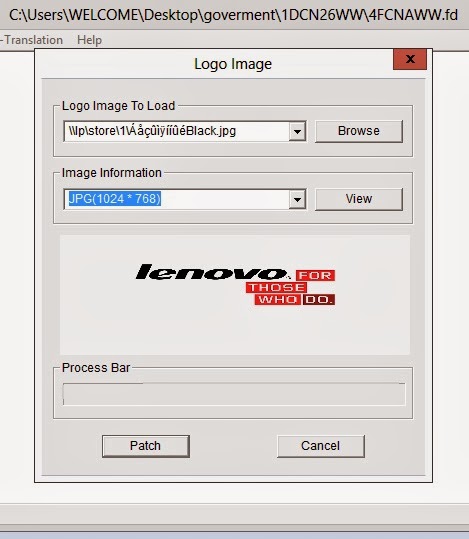
Browse the Image for BIOS screen in
Logo Image To Load the
|
|
|
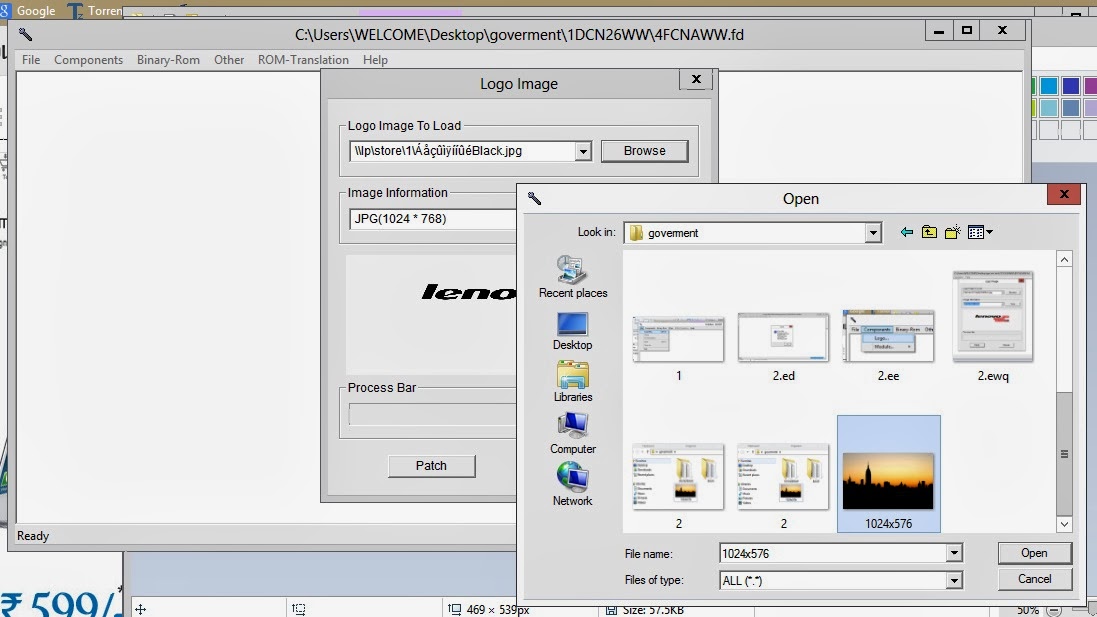
Than give Patch, the Process Bar will be lode full the EzH2O ask for Continue Give Yes

SAVE (wait for 10 sec) and than give EXIT from the EzH2O
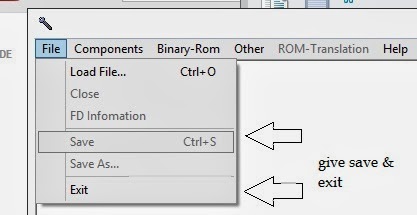
Step 4:
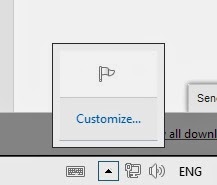
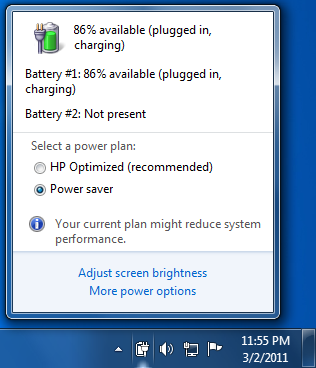
In that period u must close all background programs
And put charge up laptop it must be have 40 % available (plugged in, charge) as show in picture
Step 5:
Open the 1DCN26WW folder in their select insydeflash.exe file
Run as admin
And give to change BIOS splash screen .
Thank You
if not able to get the methods for more detail see this youtube tutorial available in tamil (complete referents) :
Open the folder --> run application as admin.
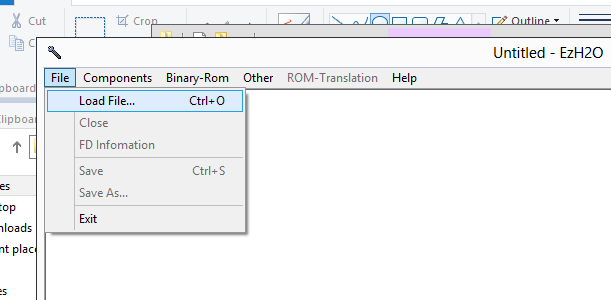
Step 2 :
Load the file from the 1DCN26WW folder in their only one file will be present as "4FCNAWW.fd".
Step 3:
Then go to components --> Logo... the new window will be open.
In their select Image information as JPG(1024*768).
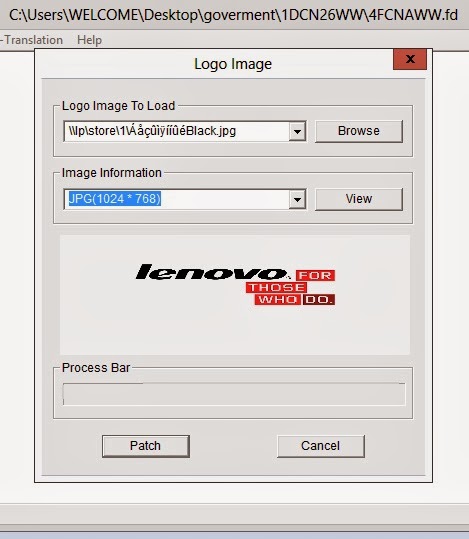
Browse the Image for BIOS screen in
Logo Image To Load the
Image resolution must be have 1024x768 or
1024x576 and size will be below 1 MB for
"(jpg formate)"
||
|
|
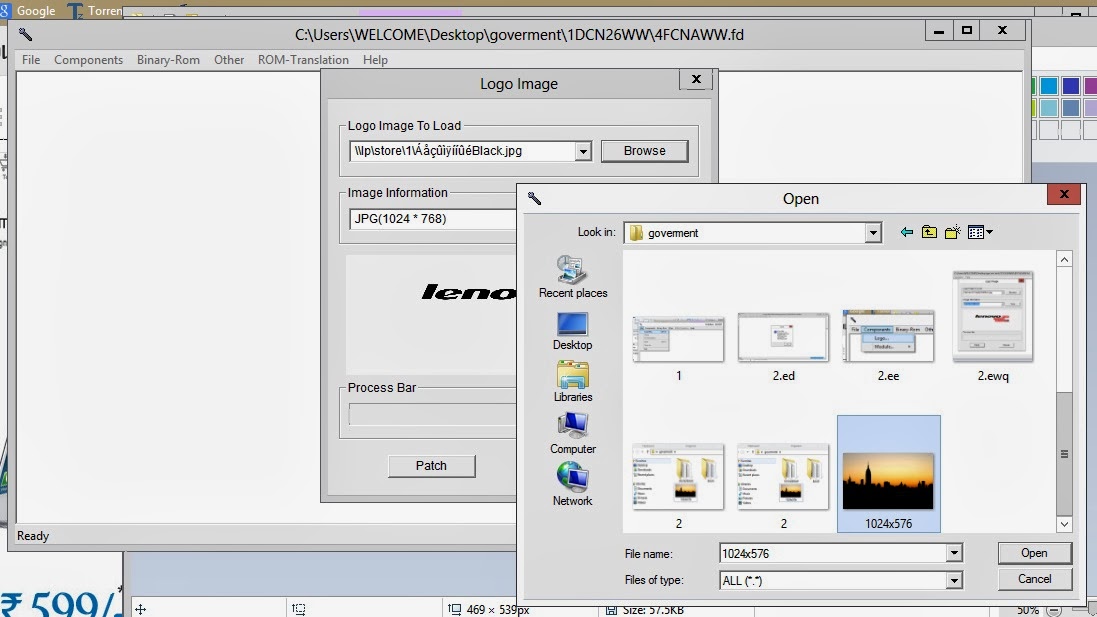
Than give Patch, the Process Bar will be lode full the EzH2O ask for Continue Give Yes

SAVE (wait for 10 sec) and than give EXIT from the EzH2O
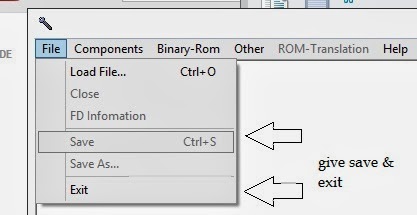
Step 4:
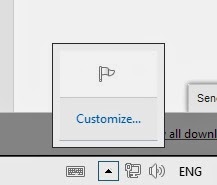
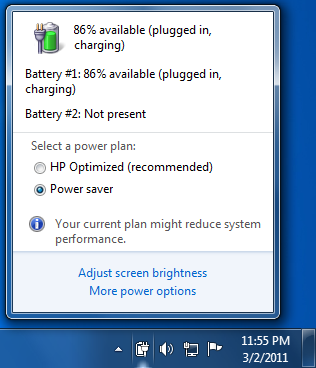
In that period u must close all background programs
And put charge up laptop it must be have 40 % available (plugged in, charge) as show in picture
Step 5:
Open the 1DCN26WW folder in their select insydeflash.exe file
Run as admin
And give to change BIOS splash screen .
Thank You
http://www.youtube.com/watch?v=B0HhULwnsNs
METHOD 2:
(with software) Lenovo B460e Splash screen change :
http://download790.mediafire.com/wnz1kb6ccsag/nsu964w6dkbh6nt/B460e+Splash+screen+change+final.rar (Give more preference for method 1)
Tutorial document :
http://download1437.mediafire.com/l97g5d3qv5dg/eyk98loid3vlg7w/logo+tn+laptop%282%29.docx
If any problem we are not take care of your laptop !!
You only response for your laptop...

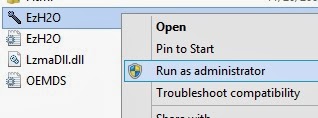




hello sir I have got a HP Laptop given by UP goverment. I want to remove bios flash screen logo. I trying to your trick but it is not working. Please help
ReplyDeleteMy laptop model is - HP Pavilion g4 3103AU
Try this one http://www.hp.com/ctg/Manual/c03394575.pdf Dude
DeleteAbout tricks not work on my laptop it shows following error.
ReplyDelete"IHSI not support current BIOS!"
Hasee HEC 41
Please help me!
Thanks lots in advance.