
3 Rows Only
------------->
|
| Many Titles
|
|
|
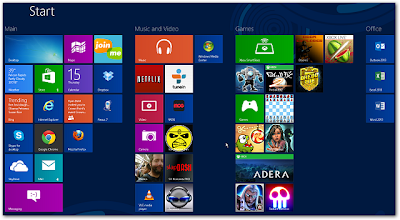
Now in the -Run- command box type regedit and press -OK-
Now in the registery Editor,navigate to following:
Go To -->
HKEY_CURRENT_USER\Software\Microsoft\Windows\CurrentVersion\ImmersiveShell\Grid
Now in the right pane of the windows,find Layout_MaximumRowCount
If you are not able to find that,then Right click on the white space and select -New- and
then on -DWORD (32-bit)- and named it as Layout_MaximumRowCount
set the value to 4 or 3 Click on the OK button! and you are done.







Comments
Post a Comment